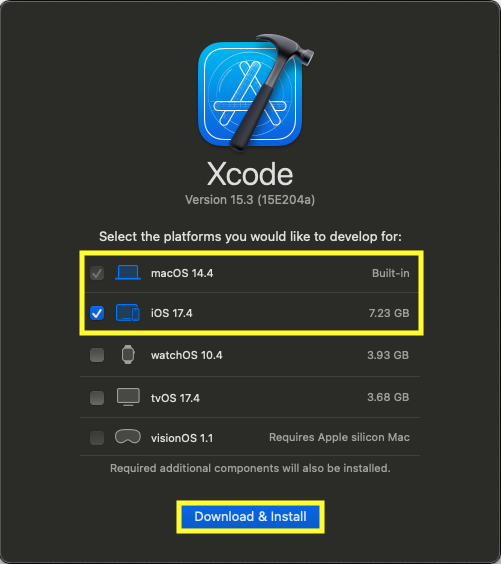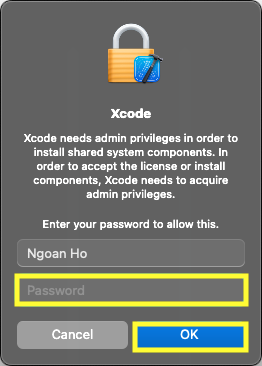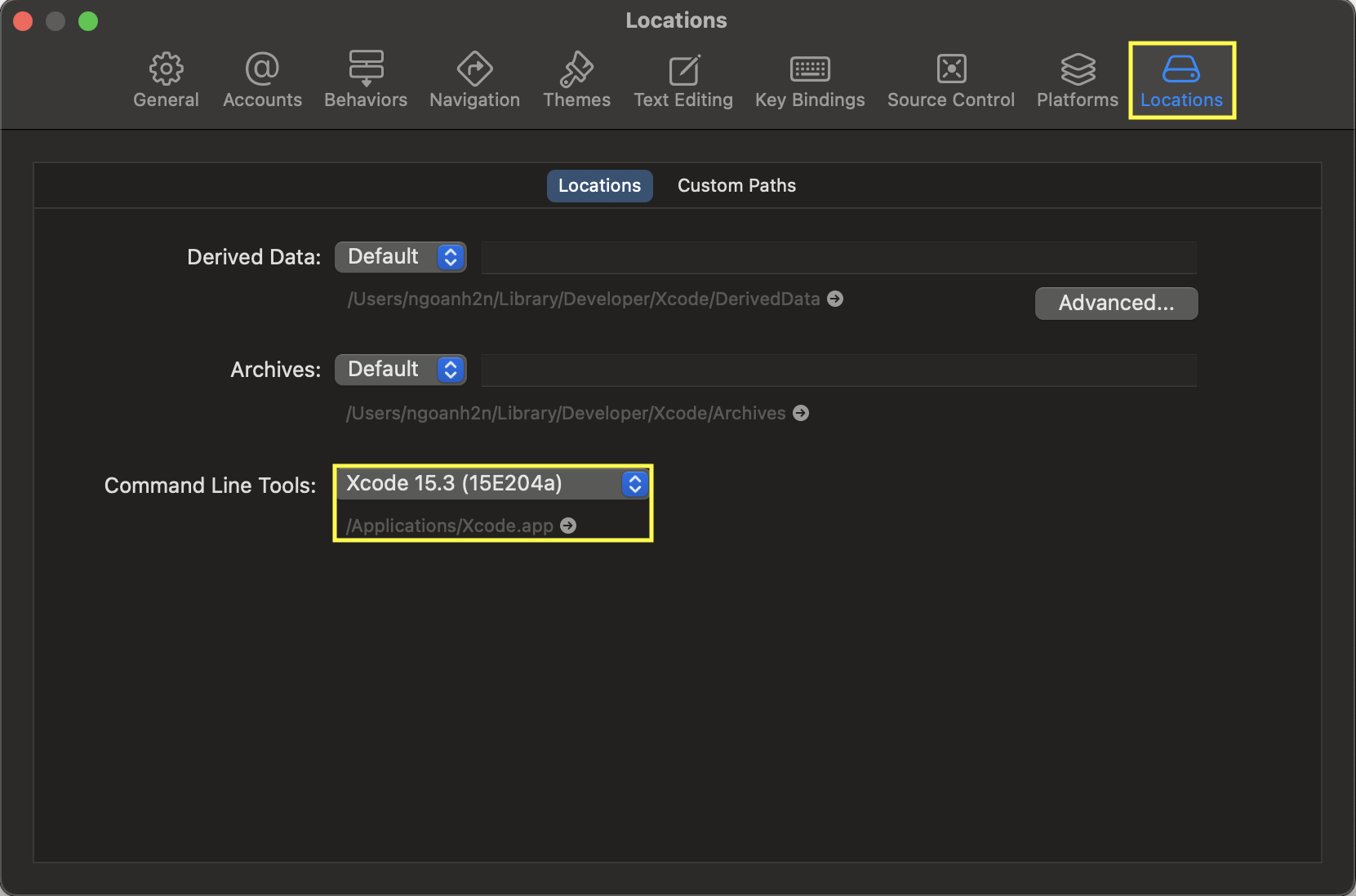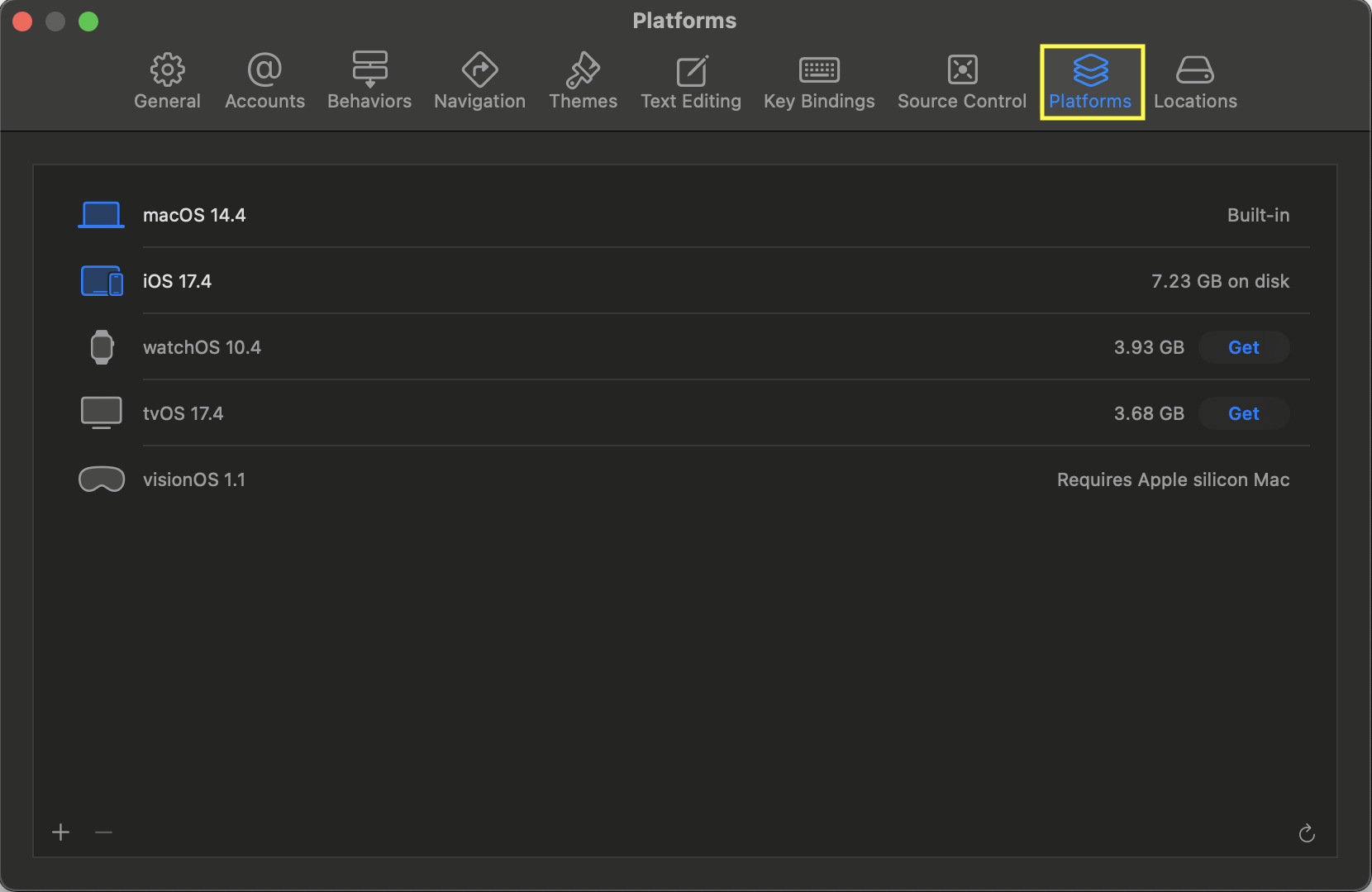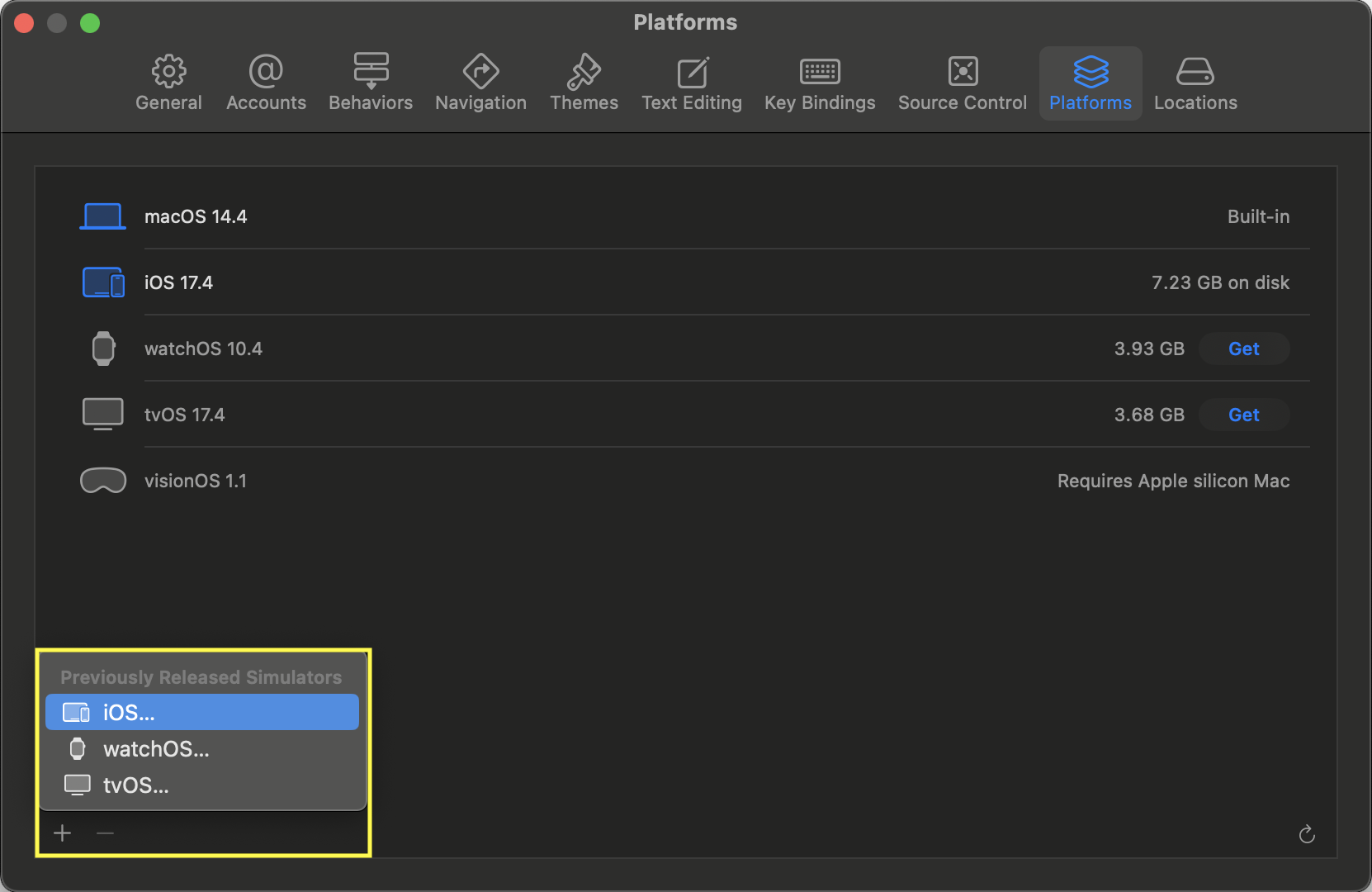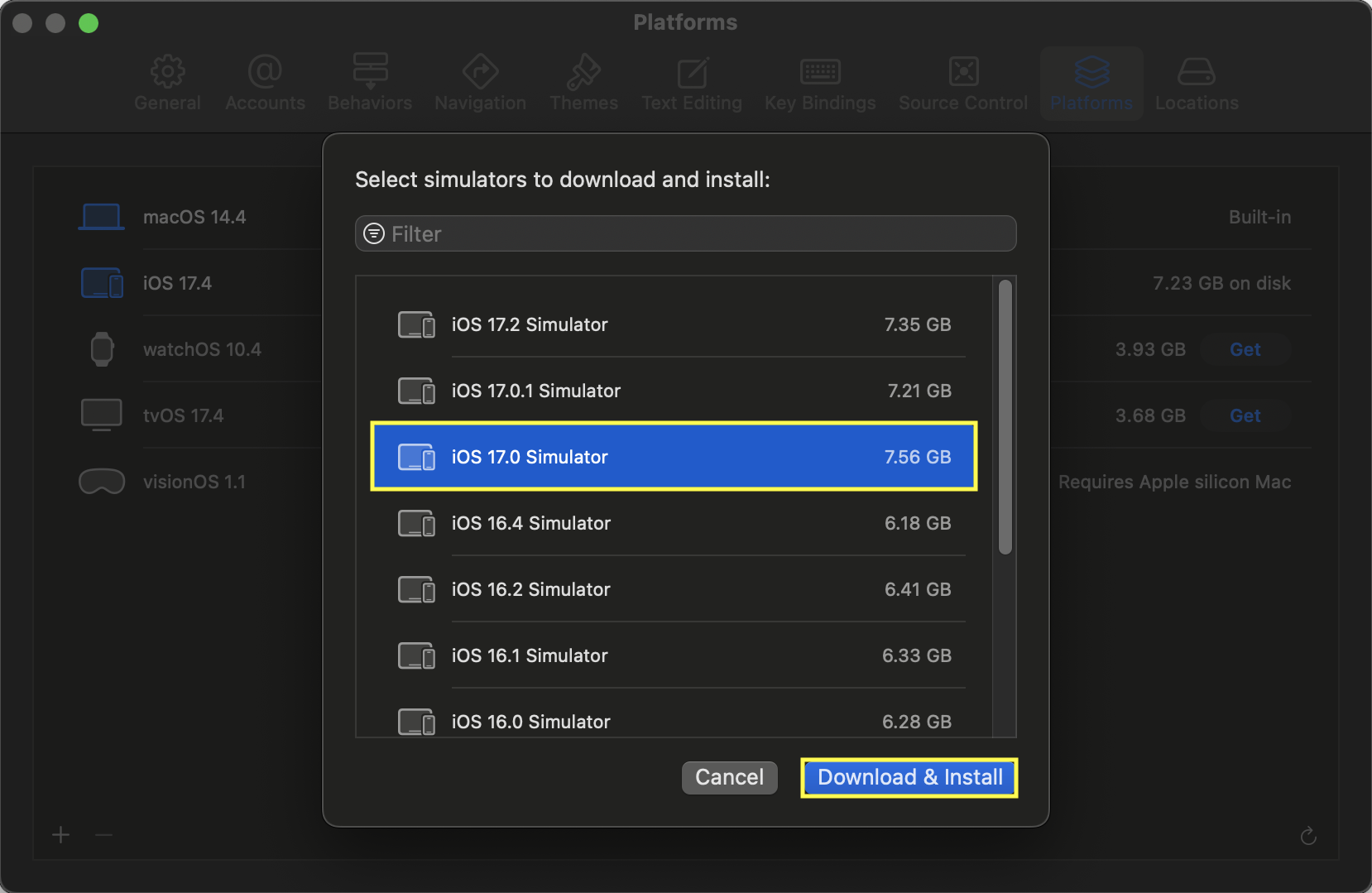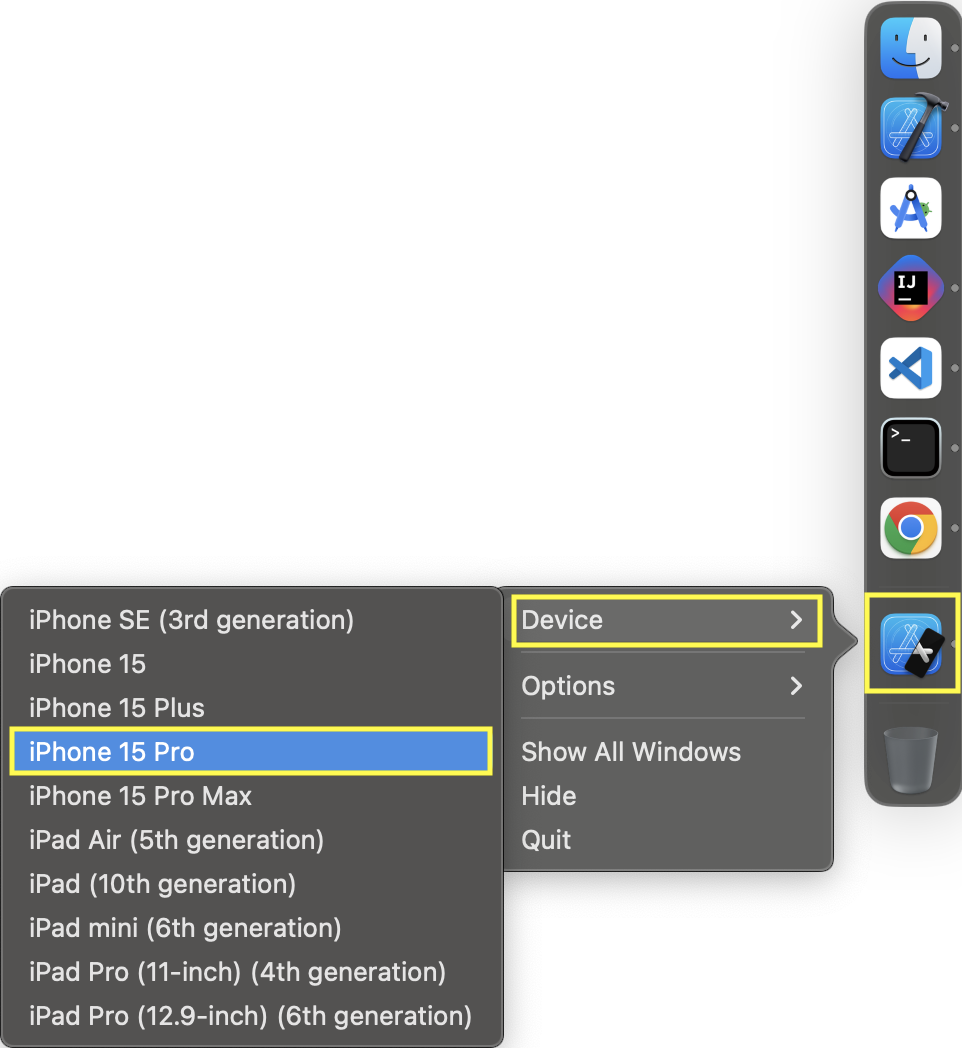Xcode
Xcode is an IDE developed by Apple. You can use Xcode for developing iPhone, iPad, Apple Watch, MacOS, and Apple TV. It includes a set of tools for developing, debugging, and testing your iOS apps.
https://xcodereleases.com
https://developer.apple.com/download/all
Table of contents
🔲 → Optional
✅ → Required
🔘 → Pick One
ℹ️ → Information
IDE
✅ Installation
ℹ️ Prerequisites
- macOS machine with version 10.15.4 or upper
- Minimum space requirement for Xcode download and installation
- An Apple ID
- Membership in the Apple Developer Program (For Real Devices)
- Visit https://xcodereleases.com
- Open
Xcode_XX.X.xip- Move
Xcodeto theApplications
SDK
✅ Installation
- Open
Xcode- Select the platforms >
Download & Install- Enter password to acquire admin privileges >
OK
- Open
Locations
Navigation route:Xcode>Settings...>Locations
Simulator
✅ Installation
- Open
Xcode- Open
Platforms
Navigation route:Xcode>Settings...>Platforms- Open simulator picker: Add icon >
iOS...- Select desired simulators >
Download & Install- Open a siumlator
opem -a simulator